Tire Pressure Indicator UX
What TPMS users really want

The next generation of user experience
TPI UX is the solution that supports the driver with differentiated warnings and clear instructions what to do. This is the next generation of TPMS solutions with an interface designed based on end-user needs for enhanced safety and satisfaction.

Supports the driver with differentiated warnings depending of tire pressure changes.
The driver receives precise guidance on necessary actions and gains insight into the extent of tire pressure reduction.
Improves safety by alerting the driver to low tire pressure or critical punctures.
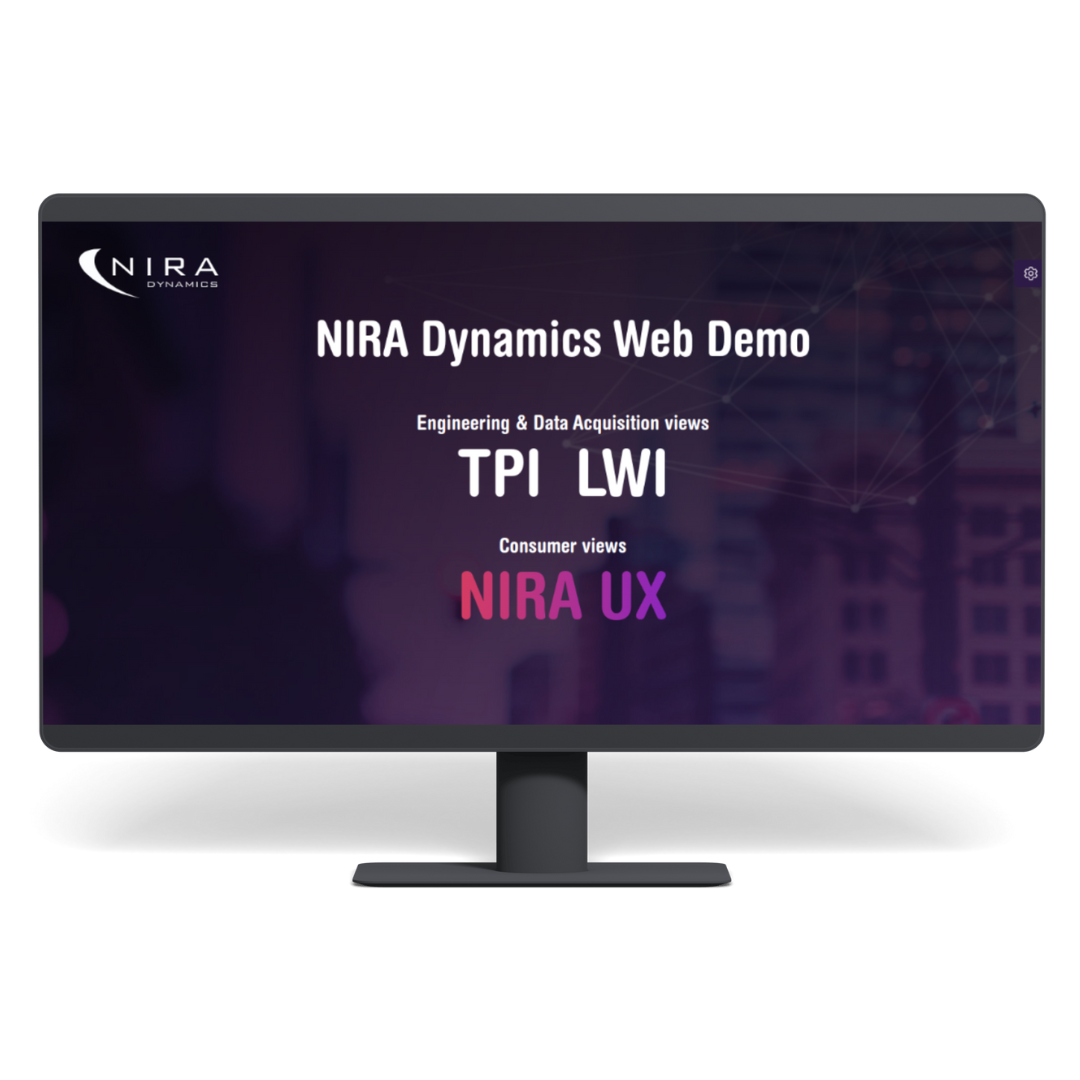
Try NIRA UX - trigger different types of warnings
Optimize Tire Pressure for Increased Efficiency
The percentage display offers drivers detailed insights into tire pressure levels, enabling them to check the pressure while driving. This feature marks a significant advancement in usability and offers an experience akin to direct TPMS systems that show absolute pressure readings.
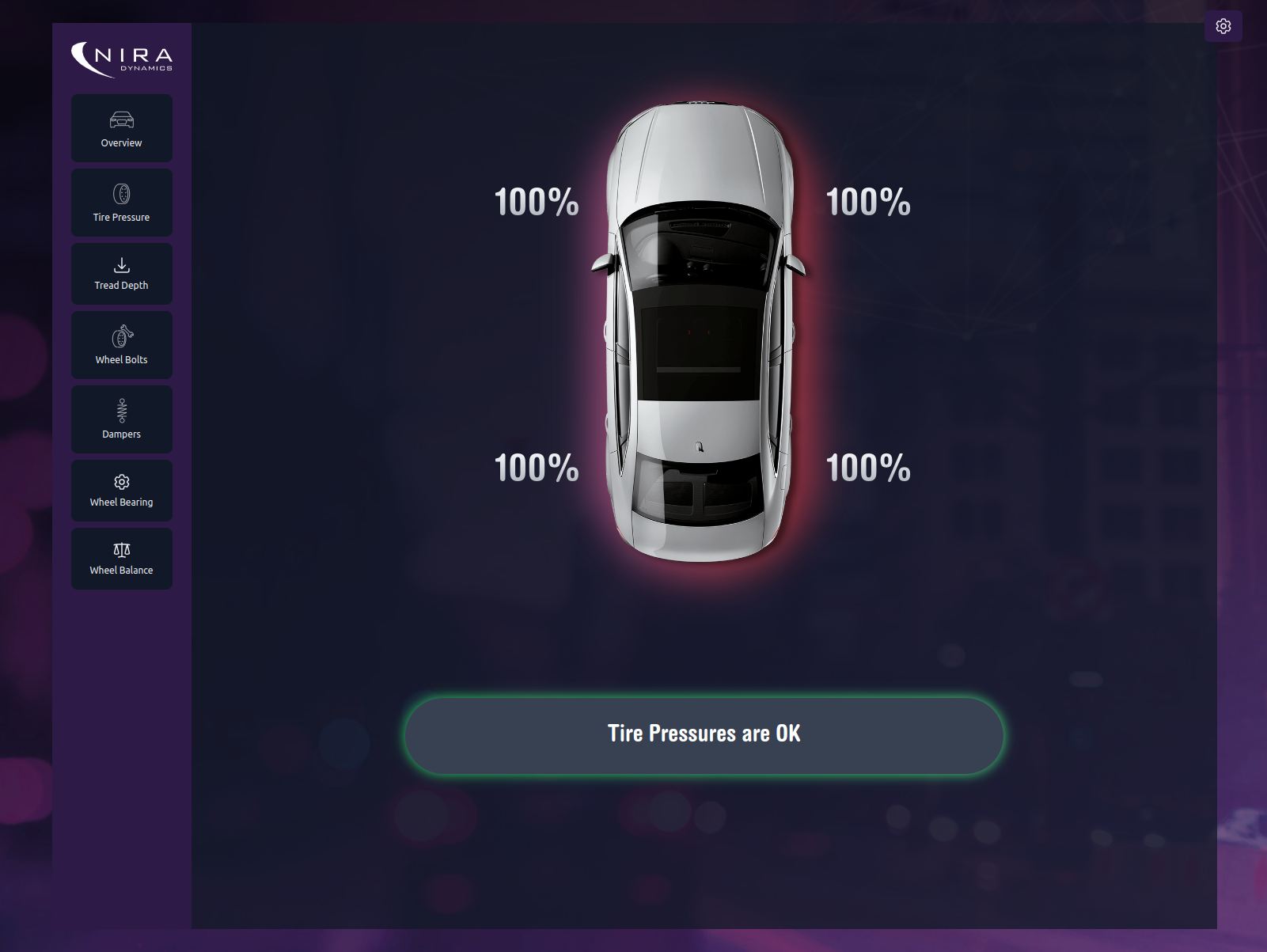
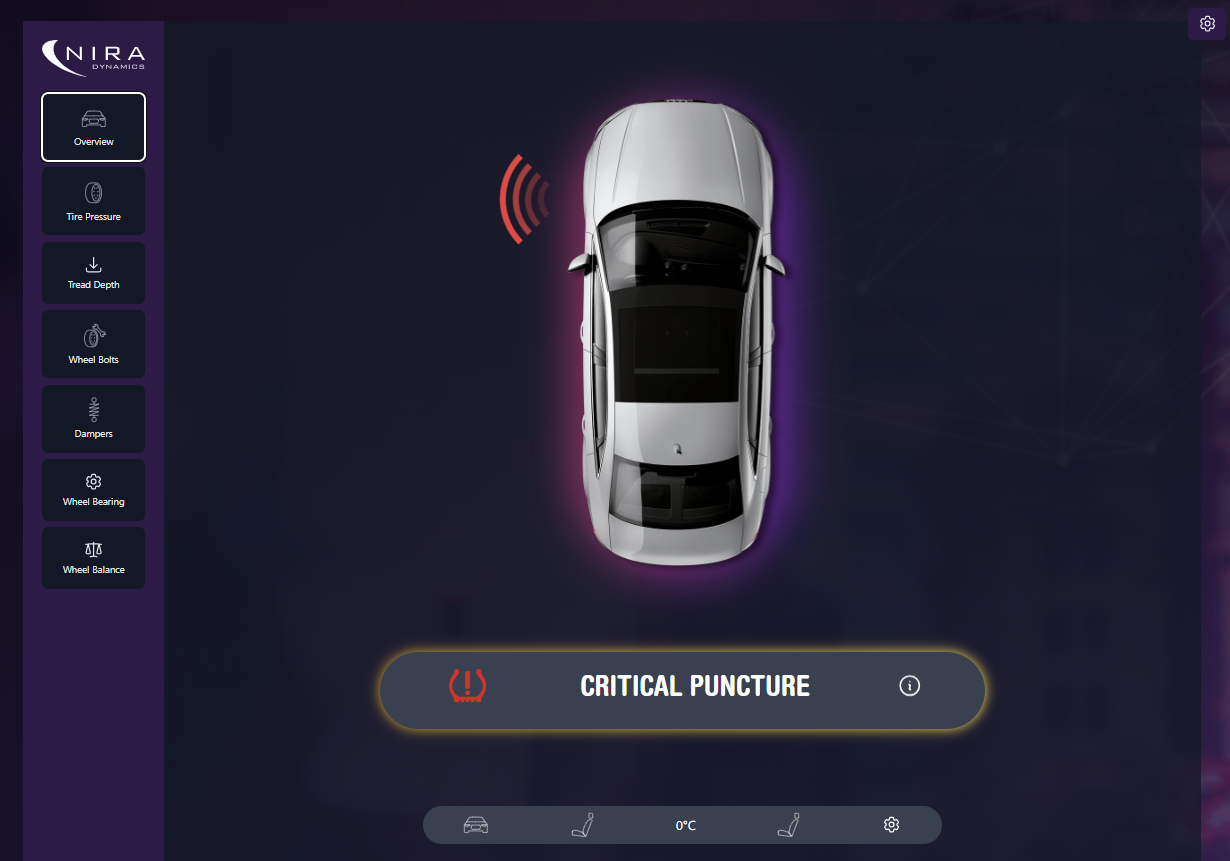
Critical Puncture Warning
The TPI UX system offers advanced warnings for critical one-wheel punctures, even following an initial low-pressure alert. Should a critical puncture occur, a second warning will be triggered, advising the driver to halt the vehicle and inspect the tires. This functionality significantly improves safety, especially when driving at high speeds.
Tire Pressure Indicator UX - short facts
- An advancement of TPI
- A user-friendly interface
- Clear warnings to the driver
- Percentage display
- Critical Puncture Warning
- Easy-to-follow instructions
- Easy reset
TPI UX - a walk trough the features
Get in touch with a specialist

JÖRG STURMHOEBEL
Vehicle Onboard Analytics
Business Development Manager
+46733580103
jorg.sturmhoebel@niradynamics.se